CaptureCursor
18 Feb 2020 ∞
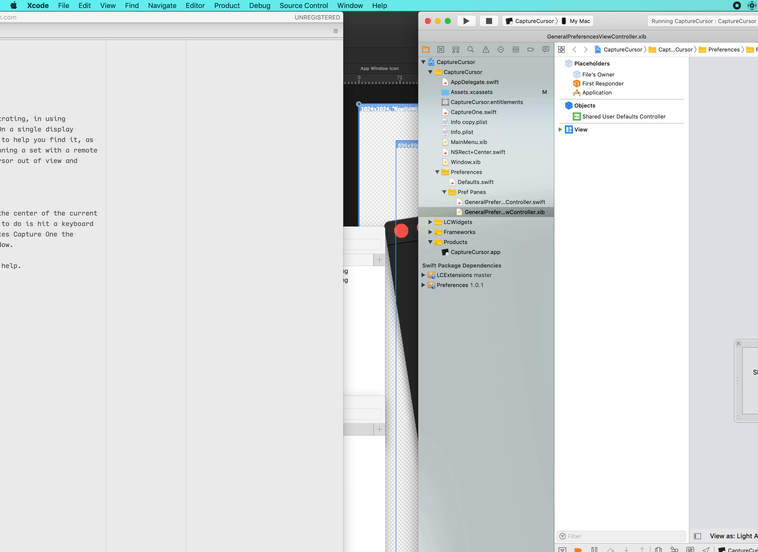
{{< figure src="icon-128.png" class="post-figure-right" srcset="icon-128.png 1x, icon-128@2x.png 2x" >}}
One of the tiniest annoyances using computers these days is keeping track of the cursor. On a single display losing the cursor isn't terrible, macOS has a feature to help you find it, as long as you can see all of the displays. If you're running a set with a remote viewing monitor it's easy to accidentally move the cursor out of view and wrangling it back isn't always easy.1
CaptureCursor does one thing: move the cursor to the center of the current Capture One session or catalogue window. All you have to do is hit a keyboard shortcut and CaptureCursor identifies the session, makes Capture One the active application, and centers the cursor in the window.
Much like my Capture One scripts, I wrote CaptureCursor for me to use on set, but I hope other DTs will find it useful. CaptureCursor is avaialble for $4.99 with a 14 day trial.
Who amongst us hasn't got the cursor stuck in the mis-aligned edges of a second display?↩