Screening the Next Version of ScreeningRoom
13 Nov 2022 ∞
ScreeningRoom started off as basically a "what if" project, and has grown to be one of my most popular apps. It's gained a number of new features over a handful of releases but has remained, at the core, the same app that was started a little over a year ago. I'm happy with that core, creating a preview of to show monitors you might not be able to see, and don't see any reason to change it.
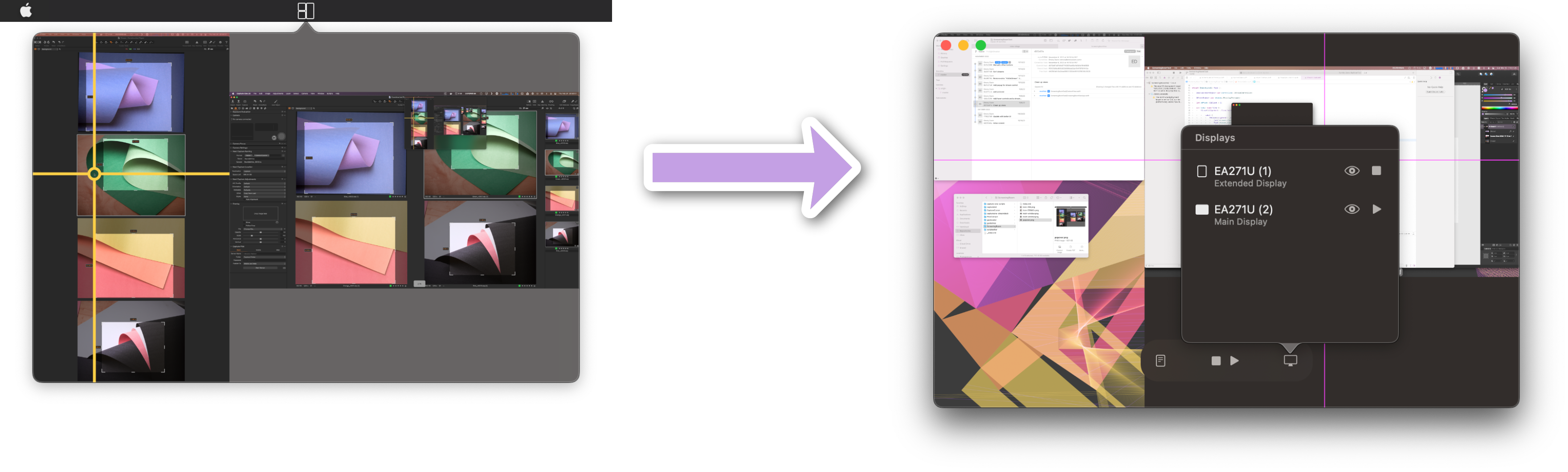
However, ScreeningRoom as it stands now has some, let's say, discoverability issues. The application lives only in the Menu Bar, which has lead to some confusion about where the app1 is and whether it's running. Depending on the display configuration dragging the popover to create a window can be nearly impossible and the context menu only UI leaves much to be desired.
Bug Fixes and Improvements
I've been working on a completely new version of ScreeningRoom that should address the outstanding UI issues. For starters it will be a normal application that, when launched, will show a normal window. Controls have been placed on screen so they're easy to find. Rearranging the interface like this also comes with some new features.
The control bar at the bottom of the window has options to quickly toggle streaming for all visible displays, speaking of which, displays can now be selectively hidden from the preview. This allows you to create windows for a single display as well as any combination of displays.
The rendering engine has also been given some upgrades, which are mostly invisible. One of the only areas you'll see the change is in the cursor crosshairs, which now render in the correct place2. The crosshair also renders across all displays, instead of just the display the mouse is in, which will should make the cursor easier to find.
The update is still a work in progress, but I'm hoping to have it ready by the end of the year.