Guidelines 2023.1
10 Mar 2023 ∞
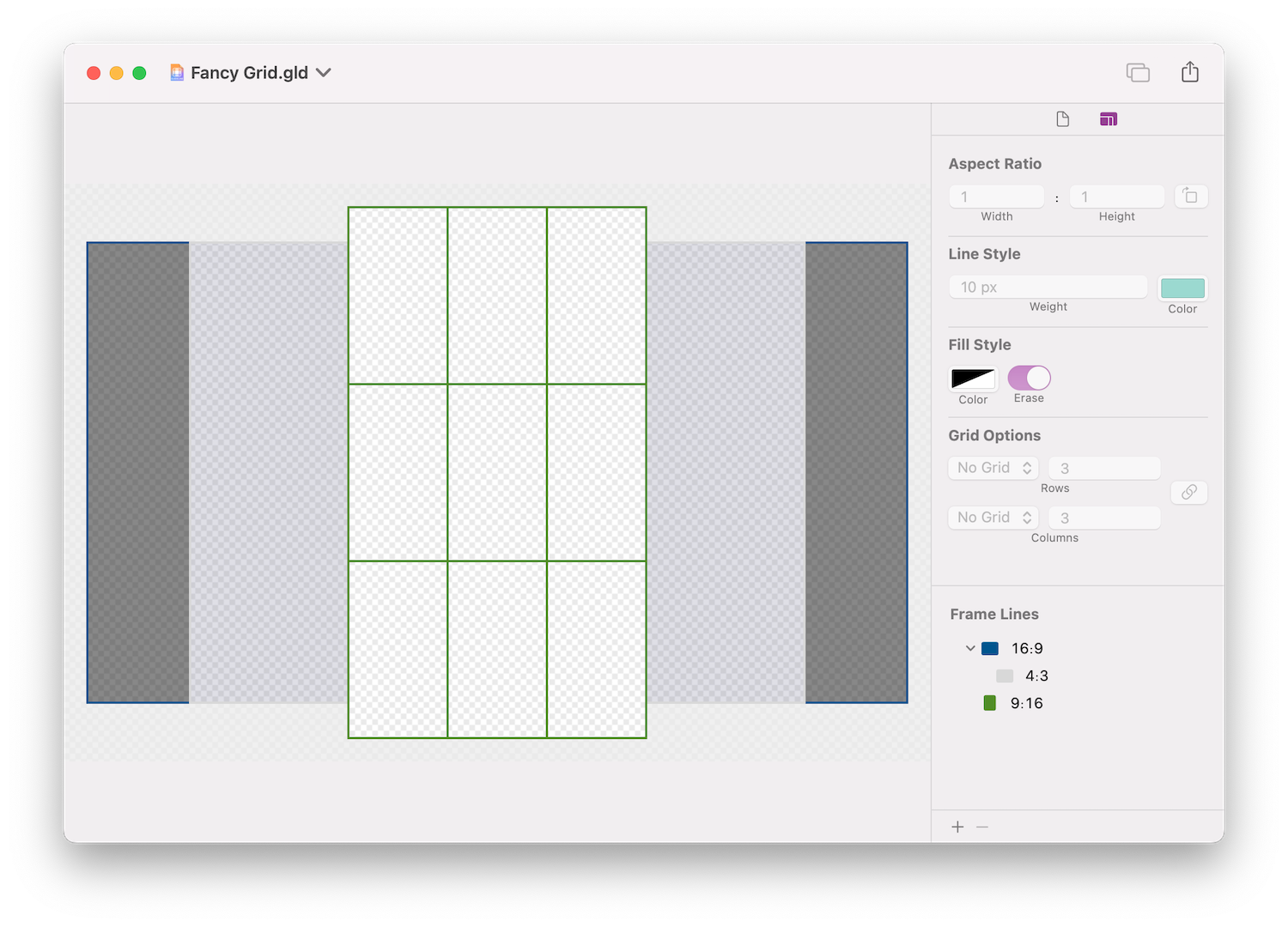
Guidelines got its first update of the year, and its biggest update to date, yesterday. Major parts of the user interface were updated as well as major changes to what you can do with frame lines.
The update is a available in-app and can be downloaded from the project page.
Grids
Your frame lines can now do more than just frame up, they can help you compose your shot with the addition of grids. Grids can be created in two ways:
- Pixel grids, creating grid lines at the specified pixel spacing
- Divided, creating evenly spaced grid lines
The grid lines follow the existing frame line styling and can be linked to create a unified grid.
Background Fill
Both frame lines, and the overlay itself, can be given background colors allowing you to add visual emphasis to the parts of your image that are most important. With nested frame lines complex overlays can be created to help guide your shot.
Updated Interface
The frame line controls have been moved out of a popover and into a top-level tab, giving persistent access to key adjustments. With the introduction of opacity throughout the overlay the preview has also been given a Very Fancy checkerboard pattern found in graphics editors the world over.